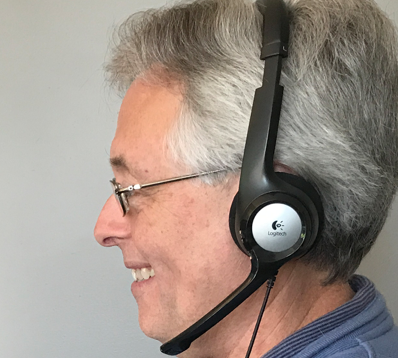
Bruce screen-sharing with a client using Zoom or Skype
We offer our clients comprehensive training to empower hands-on content creation … or we’ll do it all for you … or anywhere in between.
Our decades of web experience (since the mid-1990s) includes working with a wide range of clients, using a variety of tools, techniques, and equipment too numerous to mention. But first and foremost we emphasize clear, effective communication. We ask, listen, then communicate to clarify, implement, then repeat.
We can work rather independently with a rough sketch of your vision, or implement using a detailed blueprint you give us to build. Either way, we make it a point to clearly identify what you need both in terms of the online work we do for you, as well as mentoring, training, and other processes that optimize your workflow and ours while getting to the heart of your needs – and your customers’ needs – and keeping that focus.
Mentoring: As little … or as much … as you need
Some clients want a complete “hands-off” turn-key solution where we basically do everything: We design, build and maintain their site or a constellation of sites, including every detail of content updates, social media posting, plugin updates, and more: you name it. … We do that.
Other clients want a much more “hands-on” solution where we design, build and regularly maintain their site or a constellation of sites, but largely leave content creation and updates to them after we provide however much (or little) training is needed, tailored to each project and client. … We do that, too. … and everything in between.
Regardless, we like to keep our clients informed of important updates, industry, technology, marketing and other related news and trends, as well as providing suggestions that might help based on our experience and practice of continuously learning everything we can about WordPress, plugins, and everything that impacts the web and online marketing.
Step-by-step
On numerous occasions, we’ve made checklists, procedures and step-by-step crystal clear, simple instructions for processes that might otherwise be technically challenging or prone to error. Yes, we’re quite good at that as well. 🙂 Here’s an example of a quick graphic I made for a client:
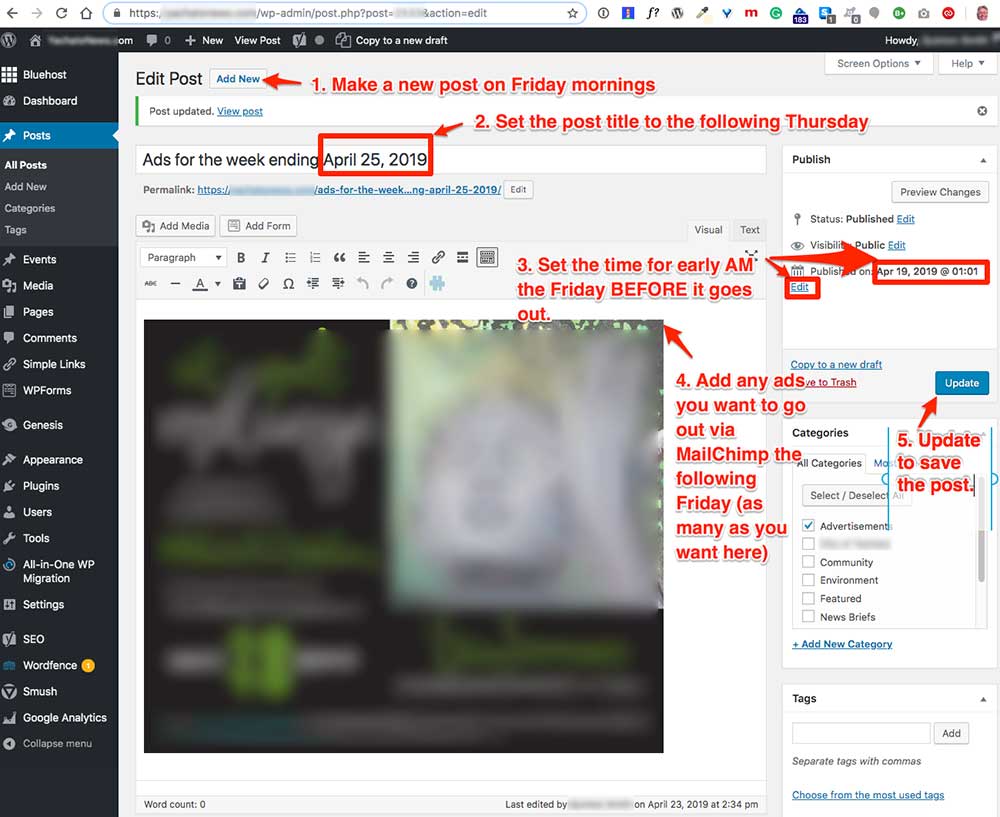
Screen-sharing around the world
We’ve been using numerous teleconferencing tools such as Skype (and more recently Zoom*) to conduct screen-sharing meetings with our clients, no matter where they (or we) happen to be at the time. In some respects, it’s even better than face to face meetings, since each person is in front of their own computer. For example, when showing someone where things are on a page or how to do something, the “learn by doing” is even better than “staring over the shoulder of someone else’s laptop” – Our standard approach is for us to demonstrate the first time while we’re literally and figuratively “on the same page” then have our client give it a go – as many times as needed, usually just once or twice. Rather than assume memory is enough, we often provide follow-up step-by-step documentation (see the example above) to make sure what’s needed for ongoing client independence and mastery is assured. We’re quite familiar with all the necessary tools to make this easy for everyone involved. We’re also just an email, text, phone call, or Slack message away, too.
* Great for making simultaneous video and audio recordings for future reference as needed.
Update March 16, 2020:
- Go beyond local to global community!
- Transform in-person events to online events!
- Simple, free or low-cost tools make this easy on your computer!
- We can help as much or as little as needed.
The current global pandemic continues to trigger the cancellation of countless in-person meetings, classes, and events. Of necessity, many want to transform their in-person offerings to online meetings, classes, and events. Our decade-plus track record of using these tools day in, day out gives us plenty of experience to assist our clients to make this transition and/or expansion of offerings. We have many years of experience helping to implement best practices, organize, announce, email, host, moderate, record video and/or audio, edit video and/or audio, add embedded metatags to video and audio, upload to YouTube with optimal keywords for SEO, upload embedded YouTube videos, and channels the web, make integrated web posts with video and audio, send video and audio post announcements via MailChimp and other email systems, set up social media automation tools, and much more.
We can assist with as much or as little help as needed in any or all of these processes, help you find an optimum solution to make or expand your online meeting offerings, and add this content into your website, email bulletin links, and YouTube channels.
