If you have a WordPress website (or several) you can delegate routine updates and maintenance to others. However, depending on your time, budget, and expertise, you might want to do some or even all of the routine tasks yourself or have someone in your organization do these.
The (partial) list below isn’t always in order of difficulty, but to some extent, the tasks below range from the simple and quick to the more complex and time-consuming, also in about the same order of prerequisites of expertise. Rather than “reinvent the wheel”, some of these are linked to some of our favorite resources that we have found helpful; please check out the links! WordPress has evolved tremendously over the years and many routine tasks are less and less like rocket science every year!
Simplest Routine (typically “front end”) WordPress tasks
- Making blog or news posts using the newer (Gutenberg) editor or the Classic editor
- Making calendar and event updates
- Adding anchor links
- Adding images, audio, YouTube video, and audio; here are some resources for free content – the next best option to using your own!
- Monitoring uptime and outages, checking for plugin and security updates
DIY without coding?
If you don’t want to be a programmer or coder, but have some technical skills (and aren’t trying to make an exotic, super artsy, and/or complicated design, you might be happy to learn that WordPress keeps improving over time, and now (particularly if you are planning a new site or are considering a site/theme remodel) the latest WordPress features Full Site Editing (FSE) which work with some of the newer themes (e.g. Twenty Twenty-Four or Astra) allowing customization of headers, footers and more that previously required either HTML coding and/or other more complex skills. Here is an article about 21 Best Block Themes for Full Site Editing in WordPress (2024) and a helpful tutorial about how to use FSE by BlueHost staff.
Moderately Simple (mostly “back end”) WordPress tasks
Many of the routine (typically daily) maintenance tasks can be effectively “outsourced” if you use hosting that takes care of WordPress, theme, and plugin updates, automated backups, security, etc.; here’s an article about managed WordPress hosting to see if this makes sense for you and your site(s).
- Updating plugins (often daily) and making simple fixes for security issues; here is a list (not completely current, but useful) of my favorite plugins (such as WPcode)
- Updating themes and WordPress (usually a few times per year)
- Making and/or checking automated backups to DropBox (or other storage)
- Researching how to do simple (but not always obvious) WordPress tasks; our favorite tools include WPBeginner, the WordPress.org website, especially the Plugin repository, and, of course, Google, among many others.
- Making or updating online forms.
- Simple “low-hanging-fruit” SEO which is mostly “content-content-content”
- Setting up simple (e.g. PayPal) donate or e-commerce product/service purchase buttons
Moderately Complex WordPress tasks
- Re-organizing page/post layouts, sidebars
- Modifying footers and headers
- Setting up automated emails from blog posts (e.g. MailChimp RSS-to-email)
- Changing themes and/or more involved site re-designs; here’s a helpful video tutorial on selecting a new theme.
- Editing HTML code to achieve specific results
- Why memorize syntax? I use w3Schools for looking up proper usage of CSS, HTML, and more.
- Changing the style of specific elements or themes (CSS) with code snippets
- Building new sites
- Setting up simple (e.g. WooCommerce) e-commerce product/service stores
- Changing the function of specific elements or themes (PHP) using code examples
- Troubleshooting complex issues, often involving plugin interactions and customer support
Most Complex WordPress tasks
- Setting up more complex (e.g. WooCommerce) e-commerce product/service stores
- Websites for anything other than “mom and pop” operations or very small businesses
- Customizing themes including new PHP and/or JavaScript
- Custom integration with other 3rd-party systems
- Making complex security fixes and/or malware eradication with ongoing premium security monitoring
The first few items (in the first list) above typically don’t require much technical know-how; if you can use word-processing apps, you probably can learn the basics of WordPress to modify static pages and make blog posts.
The next few items (in the second list) above aren’t much more difficult, and with a little mentoring, you (or your staff) can do these updates, backups, and security checks on a daily, weekly, or monthly basis. Our new goal (for those interested in mentoring) is to make our services unnecessary by sharing the resources we use and how to use them.
The third (largest) group of tasks also require some tech savvy, but for the most part, little or no programming expertise.
The last group (fourth list above) of tasks we delegate and/or refer to others, since these are both “careers” and/or require the support of a larger team to both implement and maintain. Fortunately, there are plenty of options here, too.
Going Forward: Our Emphasis on Mentoring and Training
We particularly enjoy helping our clients learn how to become as independent as possible in terms of routine, and frequently performed tasks, and have made numerous step-by-step procedures as well as hands-on screen-sharing tutorials (via Zoom) uploaded to private YouTube videos for 24/7 reference. Here are some examples:
Zoom/YouTube mentoring example (working with a client in a live Zoom screen-sharing session to learn basic WordPress editing):

Step-by-step procedure example (often in conjunction with recorded zoom mentoring sessions, these streamlined, intuitive procedures (usually with graphics like this one) help in training routine tasks.
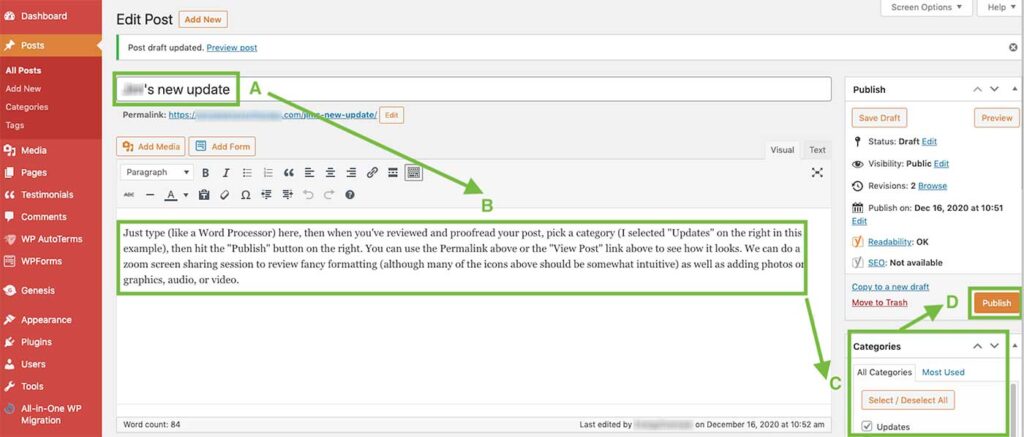
We will work with you to find resources that complement your skills, budget and level of interest in becoming more self-sufficient in your WordPress environment. Contact us to find a solution as we transition from maintenance to mentoring.
Multiple websites?
If you maintain more than 1 website and particularly if you maintain several, we recommend these excellent services that have a very generous free plan:
Do you have other recommendations? Please let us know them!
Existing clients
If you are an existing client and would like to schedule a mentoring session, our current preferred times (reserved regular office hours for the next month or so) are (all by appointment in Arizona Time) in order of preference are:
- Fridays between 2 pm – 4 pm
- Mondays between 8 am – 11 am
- other mutually convenient times
Please email (preferred) or phone us with the name of the website we’re currently maintaining in the email subject line, along with a description of the mentoring requested. Not to worry, we’re not going anywhere. We want to make sure you find the help you need and don’t want to leave anyone in a lurch! If we’ve worked with you, but you have misplaced our email or phone number, just contact us here.
Webmasters/Agencies we have worked or collaborated with in past years:
- Vickie Christensen – Wellman Works Ltd. (Internet Marketing & Web Design; Internet Visibility Specialists since 1997)
- Peggy Buckham – Olympia Web Designs (web design, e-commerce, customization, animation)
- Misty Lambrecht – WebFootMarketing (specializing in small businesses and nonprofits)
- Steve Wolfson – MountainWebDev (specializing in small businesses, nonprofits, creative and spiritually oriented individuals)
- Scott Jacob – SearchConversion.com (specializing in Customer Acquisition, Lead Generation, Traffic Growth, Funnel Optimization, Strategic Content)
- James Kerti – TheIndigoBloom.com (specializing in strategy, marketing, and branding for online businesses in the wellness and self-help space)
- Mikael de Fauw – ConsciousWebDesign.com (Creative, Intuitive, Effective Web Design & Development)
- Robb Farion – RobbFarion.com (British Columbia, Canada: WordPress design, development, SEO, marketing, branding)
Additional WordPress (and related) Help:
If you need more help, there are lots of resources; here are a few:
- RECOMMENDED: Professional Services from WPBeginner including Emergency WordPress Support (WPBeginner.com is a superb resource and their plugins – such as WPForms and WPCode – are outstanding, too!)
- WPBuffs WordPress Care Plans & Maintenance Packages
- 27 WordPress Resources …
- Freelancer
- Upwork
- Fiverr
- LinkedIn (search for WordPress)
- top rated resources for finding WordPress help
- If you are a BlueHost customer (as over 99% of our clients are) don’t forget 24/7/365 online and phone (888) 401-4678 technical support!
- Data Privacy Store LLC (specializing in Coding * Back End Maintenance * Cybersecurity)
What to look for in a new webmaster:
I would ensure that anyone you interview has been extensively using WordPress for several years; a plus (helpful but not crucial) would be familiarity with the Genesis Framework and StudioPress child themes. and also any of the resources listed above.
Thanks for your interest and support! 🙂
