I was going through the resource area on the Studio Press site and came across this nice little tutorial on how to make different colored content boxes. I thought I’d share it with you IF you haven’t seen this yet.
(For more resources go to StudioPress.com, and while you are there take a look at their fantastic themes!)
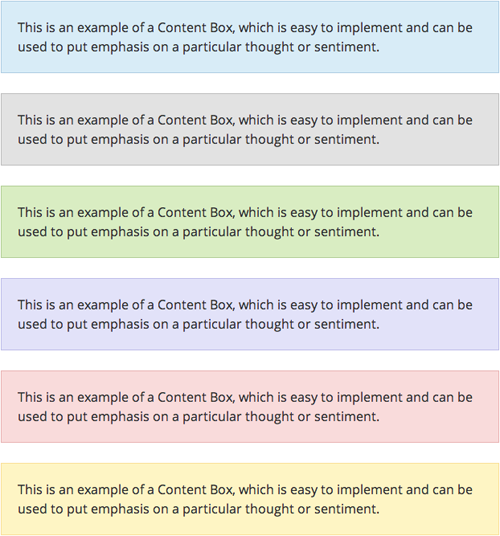
In your text editor, all you need to do is wrap the text in a div with a class applied to it. Here’s how that should look:
<div class="content-box-blue">Enter content box text here.</div>
In your theme’s style.css file, place the following code and edit as necessary:
/* Content Boxes-------- */.content-box-blue,.content-box-gray,.content-box-green,.content-box-purple,.content-box-red,.content-box-yellow { margin: 0 0 25px; overflow: hidden; padding: 20px;}.content-box-blue { background-color: #d8ecf7; border: 1px solid #afcde3;}.content-box-gray { background-color: #e2e2e2; border: 1px solid #bdbdbd;}.content-box-green { background-color: #d9edc2; border: 1px solid #b2ce96;}.content-box-purple { background-color: #e2e2f9; border: 1px solid #bebde9;}.content-box-red { background-color: #f9dbdb; border: 1px solid #e9b3b3;}.content-box-yellow { background-color: #fef5c4; border: 1px solid #fadf98;}